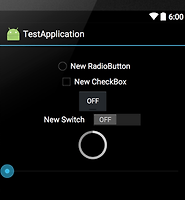| 일 | 월 | 화 | 수 | 목 | 금 | 토 |
|---|---|---|---|---|---|---|
| 1 | 2 | 3 | 4 | 5 | 6 | 7 |
| 8 | 9 | 10 | 11 | 12 | 13 | 14 |
| 15 | 16 | 17 | 18 | 19 | 20 | 21 |
| 22 | 23 | 24 | 25 | 26 | 27 | 28 |
| 29 | 30 | 31 |
Tags
- 다이소 방울토마토키트
- 스투키
- 메이플
- Android
- 괌맛집
- 보일러절약
- Ender 3 V3 KE
- 방울토마토 유기농
- 집에서 방울토마토 키우기
- 쿠폰나눔
- 괌 신혼여행
- 핫엔드
- 방울토마토 씨부터 키우기
- 다크나이트
- 안방농사
- 에어팟충전기
- 휴대용무선충전기
- 메이플스토리M
- 겨울나기
- 다이소 방울토마토
- 메이플스토리
- 맥세이프충전기
- 안드로이드
- 집 방울토마토
- 방울토마토키우기
- 신혼여행
- 방토 농사
- 괌
- 어플만들기
- 2in1무선충전기
Archives
- Today
- Total
괴도군의 블로그
[Android]SurfaceView Camera Preview(카메라 프리뷰) 본문
반응형
예제를 많이 찾아보다가 소스 짜집기해서 적당히 쓸만해서 올려봅니다.
서피스뷰가 작동을 잘 안하길래 엄청 고생했네요..
레이아웃에 addView하는식으로 작성하게되면..
onMeasure()에서 크기가 0으로만 나옵니다.
무조건 FrameLayout 에만 addView하세요.
xml
1 2 3 4 5 6 7 8 9 10 11 12 13 14 15 16 17 18 19 20 21 22 23 24 25 26 | <?xml version="1.0" encoding="utf-8"?> <RelativeLayout xmlns:android="http://schemas.android.com/apk/res/android" android:layout_width="match_parent" android:layout_height="match_parent"> <com.jyp.ttt.view.CameraPreview android:id="@+id/main" android:layout_width="match_parent" android:layout_height="match_parent"> </com.jyp.ttt.view.CameraPreview> <Button android:id="@+id/button" android:layout_width="wrap_content" android:layout_height="wrap_content" android:background="#55FFFFFF" android:layout_alignParentBottom="true" android:layout_centerHorizontal="true" android:text="찍기" /> </RelativeLayout> | cs |
메인 액티비티입니다.
1 2 3 4 5 6 7 8 9 10 11 12 13 14 15 16 17 18 19 20 21 22 23 24 25 26 27 28 29 30 31 32 33 34 | public class MainActivity extends AppCompatActivity { Button cameraButton; @Override protected void onCreate(Bundle savedInstanceState) { requestWindowFeature(Window.FEATURE_NO_TITLE); getWindow().setFlags(WindowManager.LayoutParams.FLAG_FULLSCREEN, WindowManager.LayoutParams.FLAG_FULLSCREEN); super.onCreate(savedInstanceState); setContentView(R.layout.main_layout_test); final CameraPreview surfaceView = (CameraPreview) findViewById(R.id.main); SurfaceHolder holder = surfaceView.getHolder(); holder.addCallback(surfaceView); holder.setType(SurfaceHolder.SURFACE_TYPE_PUSH_BUFFERS); cameraButton = (Button) findViewById(R.id.button); cameraButton.setOnClickListener(new View.OnClickListener() { @Override public void onClick(View v) { surfaceView.takePhoto(new Camera.PictureCallback() { @Override public void onPictureTaken(byte[] data, Camera camera) { Bitmap bitmap = BitmapFactory.decodeByteArray(data,0,data.length); Log.v("",""); } }); } }); } } | cs |
카메라 뷰
1 2 3 4 5 6 7 8 9 10 11 12 13 14 15 16 17 18 19 20 21 22 23 24 25 26 27 28 29 30 31 32 33 34 35 36 37 38 39 40 41 42 43 44 45 46 47 48 49 50 51 52 53 54 55 56 57 58 59 60 61 62 63 64 65 66 67 68 69 70 71 72 73 74 75 76 77 78 79 80 81 82 83 84 85 86 87 88 89 90 91 92 93 94 95 96 97 98 99 100 101 102 103 104 105 106 107 108 109 110 111 112 113 114 115 116 117 118 119 120 121 122 123 124 125 126 127 128 129 130 131 132 133 134 135 136 137 138 139 140 141 142 143 144 145 146 147 148 149 150 151 152 153 154 155 156 157 158 159 160 161 162 163 164 165 166 167 168 169 170 171 172 173 174 175 176 177 178 179 180 181 182 183 184 185 | public class CameraPreview extends SurfaceView implements SurfaceHolder.Callback { private Camera mCamera; public List<Camera.Size> prSupportedPreviewSizes; private Camera.Size prPreviewSize; public CameraPreview(Context context) { super(context); Log.v("jyp@@@","CameraPreview(Context context) 생성자호출"); } public CameraPreview(Context context, AttributeSet attrs) { super(context, attrs); Log.v("jyp@@@", "CameraPreview(Context context, AttributeSet attrs) 생성자호출"); mCamera = Camera.open(); prSupportedPreviewSizes = mCamera.getParameters().getSupportedPreviewSizes(); } public boolean takePhoto(Camera.PictureCallback handler){ if(mCamera != null){ mCamera.takePicture(null,null,handler); return true; }else{ return false; } } @Override public void surfaceCreated(SurfaceHolder holder) { Log.v("jyp@@@","surfaceCreated "); // Surface가 생성되었으니 프리뷰를 어디에 띄울지 지정해준다. (holder 로 받은 SurfaceHolder에 뿌려준다. try { Camera.Parameters parameters = mCamera.getParameters(); if (getResources().getConfiguration().orientation != Configuration.ORIENTATION_LANDSCAPE) { parameters.set("orientation", "portrait"); mCamera.setDisplayOrientation(90); parameters.setRotation(90); } else { parameters.set("orientation", "landscape"); mCamera.setDisplayOrientation(0); parameters.setRotation(0); } mCamera.setParameters(parameters); mCamera.setPreviewDisplay(holder); mCamera.startPreview(); } catch (IOException e) { Log.d(TAG, "Error setting camera preview: " + e.getMessage()); } } @Override public void surfaceDestroyed(SurfaceHolder holder) { Log.v("jyp@@@","surfaceDestroyed "); // 프리뷰 제거시 카메라 사용도 끝났다고 간주하여 리소스를 전부 반환한다 if (mCamera != null) { mCamera.stopPreview(); mCamera.release(); mCamera = null; } } private Camera.Size getBestPreviewSize(int width, int height) { Camera.Size result=null; Camera.Parameters p = mCamera.getParameters(); for (Camera.Size size : p.getSupportedPreviewSizes()) { if (size.width<=width && size.height<=height) { if (result==null) { result=size; } else { int resultArea=result.width*result.height; int newArea=size.width*size.height; if (newArea>resultArea) { result=size; } } } } return result; } @Override public void surfaceChanged(SurfaceHolder holder, int format, int w, int h) { Log.v("jyp@@@","surfaceChanged "); // 프리뷰를 회전시키거나 변경시 처리를 여기서 해준다. // 프리뷰 변경시에는 먼저 프리뷰를 멈춘다음 변경해야한다. if (holder.getSurface() == null){ // 프리뷰가 존재하지 않을때 return; } // 우선 멈춘다 try { mCamera.stopPreview(); } catch (Exception e){ // 프리뷰가 존재조차 하지 않는 경우다 } // 프리뷰 변경, 처리 등을 여기서 해준다. Camera.Parameters parameters = mCamera.getParameters(); List<String> focusModes = parameters.getSupportedFocusModes(); if (focusModes.contains(Camera.Parameters.FOCUS_MODE_AUTO)) { parameters.setFocusMode(Camera.Parameters.FOCUS_MODE_AUTO); } // // Camera.Size size = getBestPreviewSize(w, h); Log.v("jyp@@@","surfaceChanged width: "+prPreviewSize.width); Log.v("jyp@@@","surfaceChanged height: "+prPreviewSize.height); parameters.setPreviewSize(prPreviewSize.width, prPreviewSize.height); mCamera.setParameters(parameters); // 새로 변경된 설정으로 프리뷰를 재생성한다 try { mCamera.setPreviewDisplay(holder); mCamera.startPreview(); } catch (Exception e){ Log.d(TAG, "Error starting camera preview: " + e.getMessage()); } } @Override protected void onMeasure(int widthMeasureSpec, int heightMeasureSpec) { Log.v("jyp@@@","onMeasure()"); final int width = resolveSize(getSuggestedMinimumWidth(), widthMeasureSpec); final int height = resolveSize(getSuggestedMinimumHeight(), heightMeasureSpec); Log.v("jyp@@@","width: "+width); Log.v("jyp@@@","height: "+height); setMeasuredDimension(width, height); if (prSupportedPreviewSizes != null) { prPreviewSize = getOptimalPreviewSize(prSupportedPreviewSizes, width, height); Log.v("jyp@@@","prPreviewSize.width: "+prPreviewSize.width); Log.v("jyp@@@","prPreviewSize.height: "+prPreviewSize.height); } } public Camera.Size getOptimalPreviewSize(List<Camera.Size> sizes, int w, int h) { final double ASPECT_TOLERANCE = 0.1; double targetRatio = (double) h / w; if (sizes == null) return null; Camera.Size optimalSize = null; double minDiff = Double.MAX_VALUE; int targetHeight = h; for (Camera.Size size : sizes) { double ratio = (double) size.width / size.height; if (Math.abs(ratio - targetRatio) > ASPECT_TOLERANCE) continue; if (Math.abs(size.height - targetHeight) < minDiff) { optimalSize = size; minDiff = Math.abs(size.height - targetHeight); } } if (optimalSize == null) { minDiff = Double.MAX_VALUE; for (Camera.Size size : sizes) { if (Math.abs(size.height - targetHeight) < minDiff) { optimalSize = size; minDiff = Math.abs(size.height - targetHeight); } } } return optimalSize; } } | cs |
매니페스트 파일에는
<activity
android:name=".MainActivity"
android:label="@string/app_name"
android:screenOrientation="portrait"
android:theme="@style/AppTheme">
요정도 해주세요
세로고정
반응형
'#프로그래밍 > Android' 카테고리의 다른 글
| [Android] 싱글톤 클래스 / 매니저 클래스 구조 및 사용법 (0) | 2016.06.10 |
|---|---|
| [Android]Theme , style은 무엇인가? (0) | 2016.06.03 |
| [Android] 최근사용앱화면에서 앱화면 가리기(홀드키 꾹화면) (0) | 2016.04.08 |
| [Android] 폰/태블릿 구분코드 (Phone/Tablet device code) (0) | 2016.04.08 |
| [Android] onConfigurationChanged() 호출이 안될때 / 화면회전시 onc (0) | 2016.04.08 |
Comments