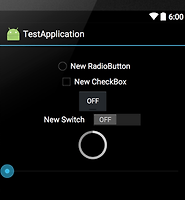| 일 | 월 | 화 | 수 | 목 | 금 | 토 |
|---|---|---|---|---|---|---|
| 1 | 2 | 3 | 4 | 5 | 6 | 7 |
| 8 | 9 | 10 | 11 | 12 | 13 | 14 |
| 15 | 16 | 17 | 18 | 19 | 20 | 21 |
| 22 | 23 | 24 | 25 | 26 | 27 | 28 |
| 29 | 30 | 31 |
Tags
- 에어팟충전기
- 안드로이드
- 메이플스토리M
- 어플만들기
- 핫엔드
- 방토 농사
- 휴대용무선충전기
- 방울토마토 씨부터 키우기
- 보일러절약
- 메이플
- 집에서 방울토마토 키우기
- 신혼여행
- 방울토마토키우기
- 맥세이프충전기
- Android
- 괌
- 다이소 방울토마토
- 겨울나기
- 방울토마토 유기농
- 안방농사
- 다크나이트
- 다이소 방울토마토키트
- 집 방울토마토
- 메이플스토리
- 스투키
- 쿠폰나눔
- Ender 3 V3 KE
- 2in1무선충전기
- 괌맛집
- 괌 신혼여행
Archives
- Today
- Total
괴도군의 블로그
[Android]앱에서 APK파일 설치하기 (패키지인스톨러) 본문
반응형
보통 두번째 방법으로 많이 설치하는데
첫번째 방법은 인스톨러를 선택하지않고(기본설정에서 선택이 되어있다해도) 시스템 인스톨러로 연결시킨다.
1 2 3 4 5 6 7 8 9 10 11 12 13 14 15 16 | protected void installApks(Context ctx, File file) { try { Intent installIntent = new Intent(Intent.ACTION_INSTALL_PACKAGE); installIntent.setData(Uri.fromFile(file)); installIntent.putExtra(Intent.EXTRA_NOT_UNKNOWN_SOURCE, true); ((Activity)ctx).startActivityForResult(installIntent, INSTALL_REQUEST_CODE); Intent intent = new Intent(Intent.ACTION_VIEW); Uri uri = Uri.fromFile(file); intent.setDataAndType(uri, "application/vnd.android.package-archive"); ((Activity)ctx).startActivityForResult(intent, INSTALL_REQUEST_CODE); } catch(Exception e) { e.printStackTrace(); } } | cs |
반응형
'#프로그래밍 > Android' 카테고리의 다른 글
| [Android] Frame / View 정리 및 커스텀뷰 (0) | 2016.10.20 |
|---|---|
| [Android] View Capture / 화면 캡쳐하기 (0) | 2016.10.07 |
| [Android] 싱글톤 클래스 / 매니저 클래스 구조 및 사용법 (0) | 2016.06.10 |
| [Android]Theme , style은 무엇인가? (0) | 2016.06.03 |
| [Android]SurfaceView Camera Preview(카메라 프리뷰) (0) | 2016.04.12 |
Comments